Pictogram & Adjectives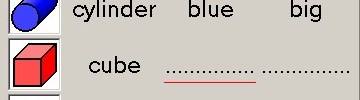
[Full Screenshot] [Full Screenshot] [Sourcecode1] [Executable1] [Sourcecode2] [Executable2] DescriptionPictogram GeneratorThe children got their data from another piece of work, so all they had to do is input this data and print the result. To do this, you simply click 'new' and enter the number of shapes you want in each column. Then you can enter your name and the date and print it. Simple quick and reliable. Classification & LabelingThis one is a little more complicated. The pupils had to click on one of the grey shapes. When they did this, a large/small coloured version of that shape would be drawn into one of the blank boxes. They then had to identify it using the adjectives listed down the left. Then they enter their names and print it, as before. Why I did themMy Mother is a primary school teacher, and the National Curriculum is very specific about it's ICT requirements. She didn't have the software to satisfy these requirements properly, so I wrote a pair of little programs that fitted them perfectly. Other infoThey might not be the most exciting programs in the world, but they are functional, and they are very easy to use. The idea was to get lots of pupils onto and off the computer as quickly as possible. |